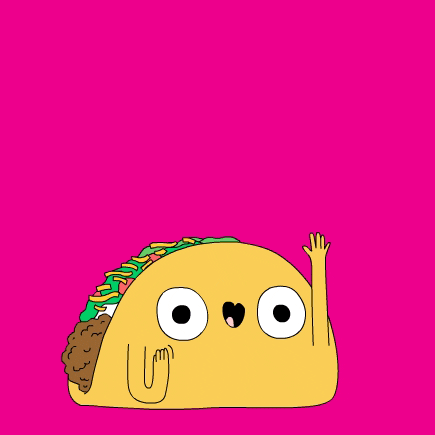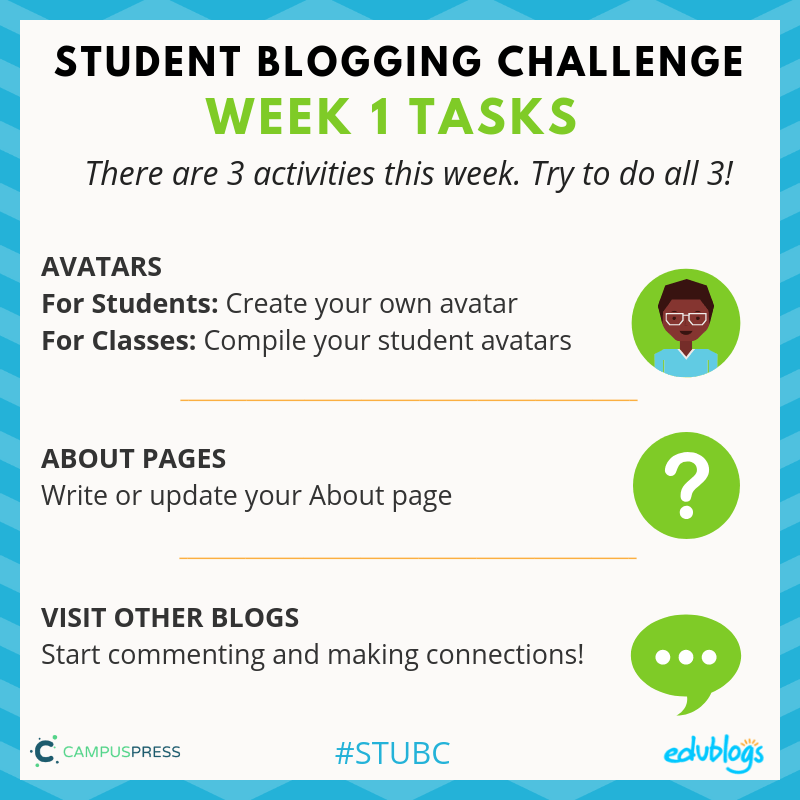Today the kids and I went for a brisk walk around the harbour area, and came across these friendly animals.



You can find them too, if someone in your family has an iPhone or Samsung. All you need to do is : go to chrome, search an animal - start with Tiger. Scroll down until you see this
 then click on view in 3D. It takes a while, but another screen should pop up, and at the top it says AR, and then you should be able to position it wherever you are.
then click on view in 3D. It takes a while, but another screen should pop up, and at the top it says AR, and then you should be able to position it wherever you are.It doesn't work with all animals, but definitely these ones: Hedgehog, Tiger, Lion, Horse, ,Penguin, Wolf, Dog, Panda, Shark, Alligator, Bear...
Have a go, you could save your picture to a google doc or slide, and create a piece of writing about it!